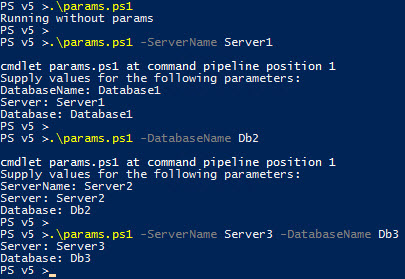I came across a situation this week where I wanted to add the option of running an existing script, for a specific server/database combination. The script currently has no parameters and runs against all servers in the environment from a scheduled task. I wanted to make sure that behaviour didn’t change. The other requirement was that if I specified Server, Database should be a mandatory parameter and vice versa.
The final solution was to add the two parameters to a parameter set and make them both mandatory. I also had to add a different DefaultParameterSet (thanks to Andrew for this idea), otherwise it defaulted to the defined parameter set, meaning the script always required both Server and Database parameters.
| |
I saved the above code as params.ps1 to ensure my test cases worked. As you can see in my testing below, I can still run params.ps1 without any parameters, this replicates the current behaviour of my nightly job.
I can also now pass in Server and Database parameters, if I specify one the script will prompt for the other since they are both required.