There are many reasons why you might end up with tables named something_old in your database. Perhaps this is part of your decommission strategy, to rename them to make sure they really aren’t in use. Or, it could be because you need to make schema changes, you can rename the current table and create a new table with the desired schema. But, the key to this blog post is when you then forget to come back and clean these tables up. We can easily find them with a dbatools command.
We can use Get-DbaDbTable to get all the tables from all databases on the specified instance, or instances. In the example below I have found all tables that end in _old in all databases on the mssql1 SQL Server.
| |
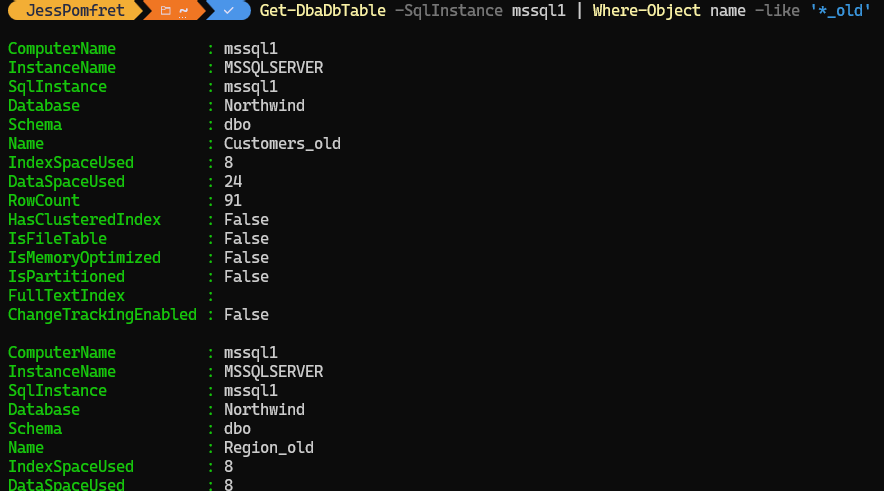
There is more though, PowerShell deals in objects, and dbatools commands will return the properties we expect you to want to see, but there is often more available.
You can view all available properties by using Get-Member, this will show you the type of object returned, in this command it is a Microsoft.SqlServer.Management.Smo.Table, all the properties, and also methods that you can call on the object returned.
| |
So from running the code above we know that there are additional properties available that would be interesting in this situation. Let’s add CreateDate and RowCount in our Select-Object columns.
| |
Now we have a good view into the tables that are named _old, when they were created, when they were last updated and the row count. This information should give you everything you need to be able to decide whether they can now be cleaned up.
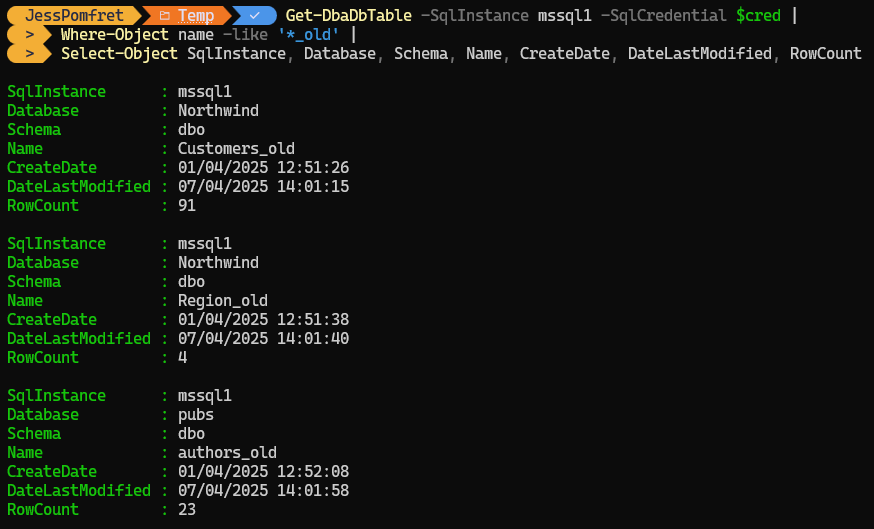
If after the analysis you decide they can all be removed, you can simply pipe the results to Remove-DbaDbTable to clean them up and reclaim some space.
| |
That’s it! Just a quick one today, but go and have a look around your environment and see if there are _old tables that could be cleaned up.
Some homework for you though, how would you find stored procedures that have been renamed _old?
Header image by Mitchell Luo on Unsplash.
